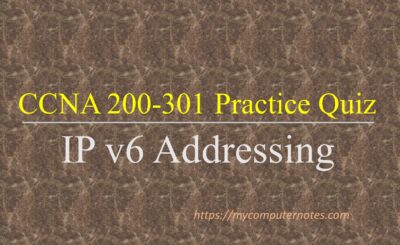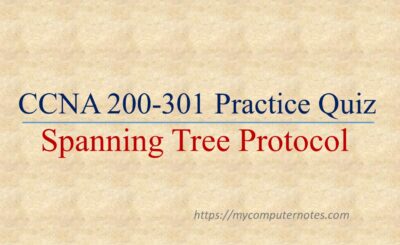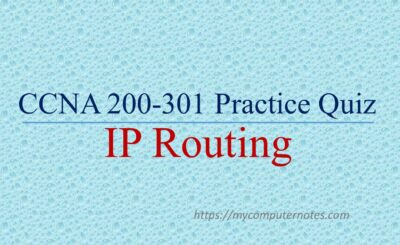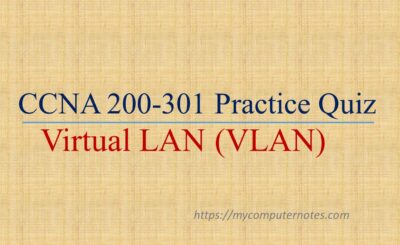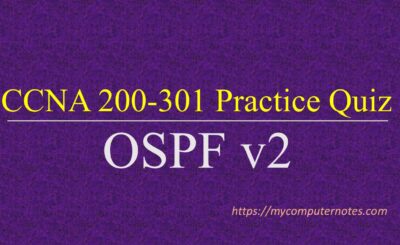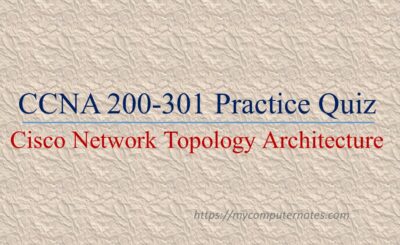This quiz section contains a CCNA practice quiz on Cisco IOS commands. You can test your skills on various CLI commands of a Cisco router. The following quiz section contains multiple-choice questions, drag and drops as well as “refer to the exhibit” questions as per the CCNA 200-301 Exam pattern.
The CCNA practice quiz is very helpful for the preparation for CCNA 200-301 certification exam.
Each question is provided with the correct answer and an explanation for the correct answer. Click on the button named “Answer” just below the question to view the answer and the explanation. You can hide the answer and the explanation by re-clicking the “Answer” button.
CCNA Practice Quiz – Cisco IOS Commands
|
1. Which of the following command is executed in CLI mode in the Cisco router to enter into privileged mode from User exec mode?
Answer: Option A Explanation: The correct option is A.
|
|
2. Which of the following command will disable CDP on an interface?
Answer: Option C Explanation: The correct option is C.
|
|
3. The current IP addressing and layer 1, layer 2 status of an interface in a router can be seen by using the following commands.
Answer: Option C Explanation: The correct option is C.
|
|
4. Which of the following command is run to show NVRAM content?
Answer: Option B Explanation: The correct answer is B.
|
5. The following command is issued to the serial interface s0/0 to set its physical speed to 2mbps?
Answer: Option C Explanation: The correct option is C.
|
| 6. Refer to the following exhibit.
What command will you issue to configure the IP address of serial ports S0/0/0 of Router 1?
Answer: Option B Explanation: The correct option is B.
|
7. Which of the following IOS command is used to create a backup copy of the IOS image of your router to a network server?
Answer: Option A Explanation: The correct answer is option A.
|
|
8. Which of the following CLI command will display the name of all the IOS image files available in flash memory?
Answer: Option A Explanation: The correct answer is option A
|
9. The following trunking protocol is used to connect two switches.
Answer: Option B Explanation: The correct answer is option B.
|
10.You have to configure one of the following in order to enable telnet functionalities in a router.
Answer: Option C Explanation: The correct answer is option C.
|
|
11. You are configuring a Cisco router in CLI mode and you are currently in privileged exec mode. What command you have to issue in order to go back to User exec mode?
Answer: Option B Explanation: The correct answer is option B.
|
|
12. Which of the following statements are true in connection with the User Exec mode? (Choose any two)
Answer: Option A and C Explanation: The correct options are A and C.
|
| 13. Drag and drop: Drag and drop the different modes of router on the left to their respective CLI prompt.
|
14. What will happen, if you press Control+Z in CLI mode of the router?
Answer: Option D Explanation: The correct option is D.
|
|
15. Refer to the exhibit.
Answer: Option D Explanation: The correct option is D.
|
|
16. Which of the following command will display the broadcast address of interfaces of the router connected with LAN.
Answer: Option B Explanation: The correct option is B.
|
17. Which of the following memory locations can be configured to store IOS images?(Choose any two)
Answer: Option B and C Explanation: The correct answers are B and C.
|
|
18. Refer to the following exhibit.
Answer: Option D Explanation:
|
|
19. Which of the following commands will you use to enable SSH version 2 for login?
Answer: Option D Explanation: The correct option is D.
|
|
20. You are a network administrator. You have set enable password as “CCNA@1234” in your router. However, when you want to go into the privileged mode using enable password, the router displays the error message “% Bad secrets”. Identify the problems regarding passwords. (Choose any two).
Answer: Option A and B Explanation: The correct options are A and B.
|
| ← Prev | Next → |
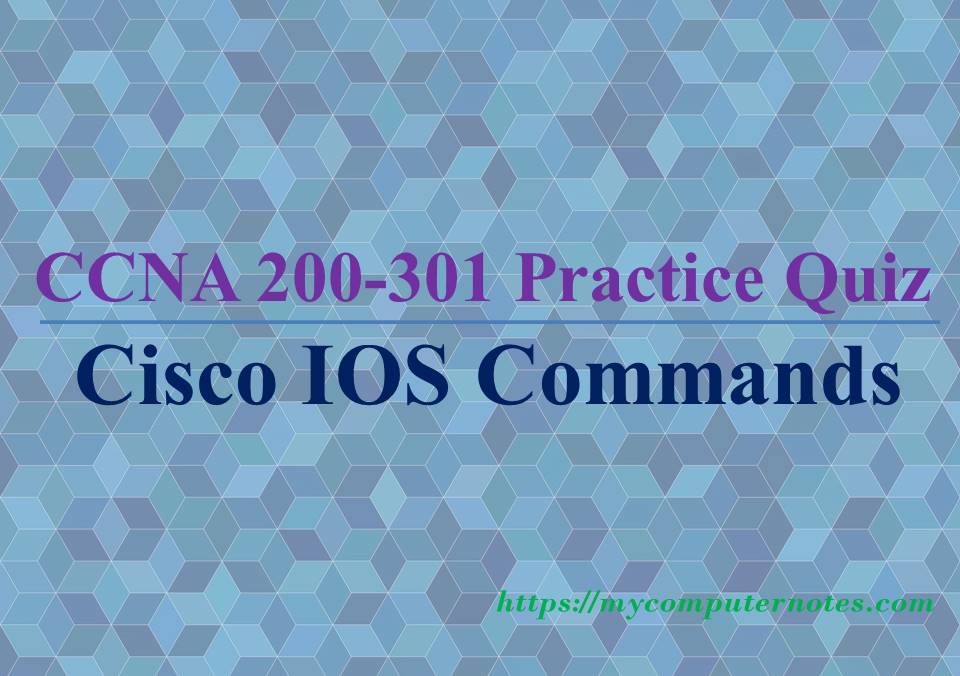
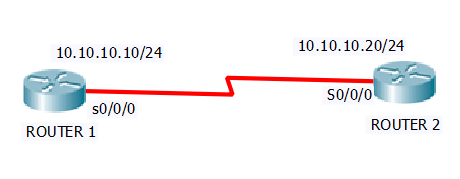
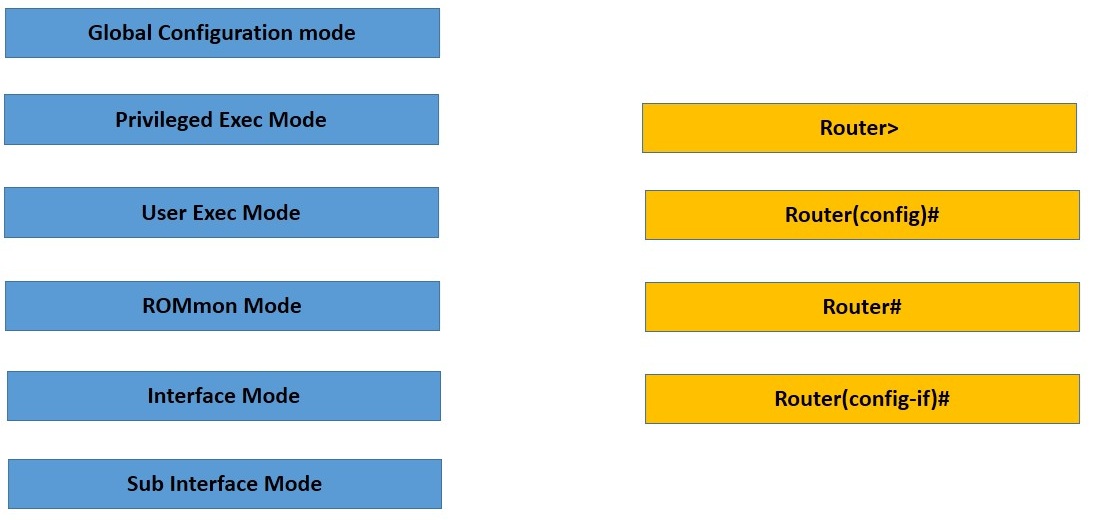
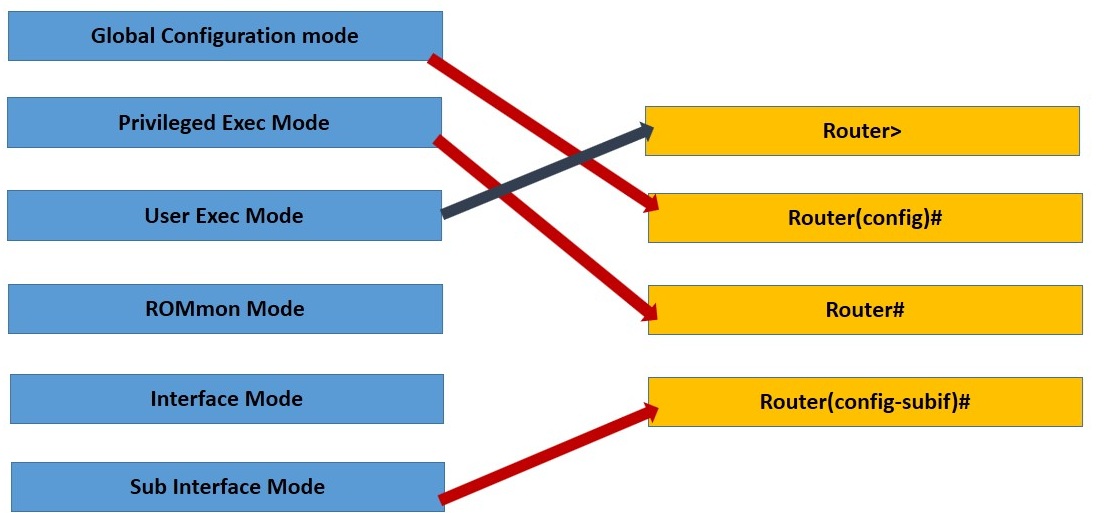
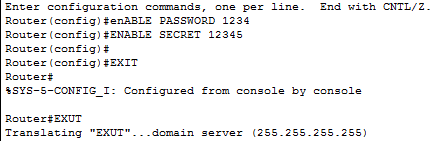 When you enter the invalid command that IOS could not recognize, the router gets hang for a minute in order to search the command in the domain server. This can be an embarrassing moment for the network administrator. The situation can be avoided by issuing one of the following commands.
When you enter the invalid command that IOS could not recognize, the router gets hang for a minute in order to search the command in the domain server. This can be an embarrassing moment for the network administrator. The situation can be avoided by issuing one of the following commands.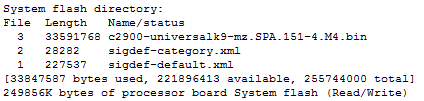 You want to upload the new IOS image in your router without losing the old IOS image. What is the maximum size available in the flash memory as stated in the exhibit?
You want to upload the new IOS image in your router without losing the old IOS image. What is the maximum size available in the flash memory as stated in the exhibit?