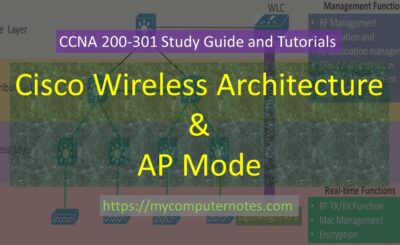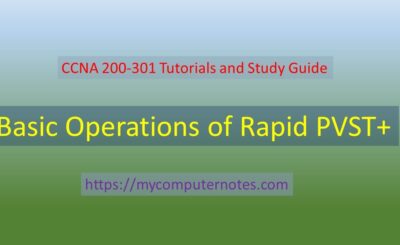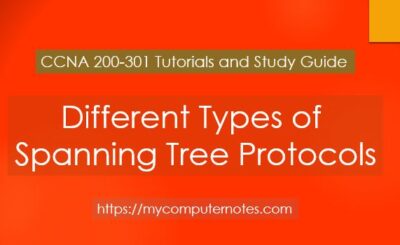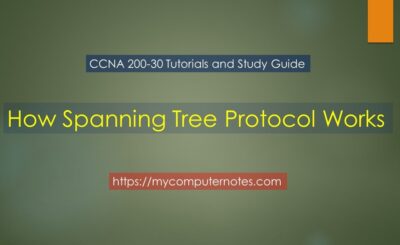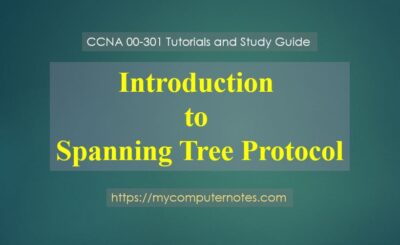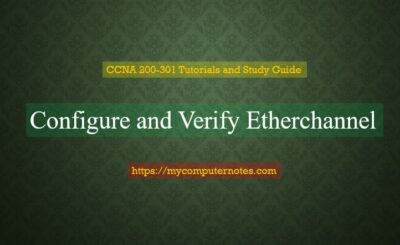In this section, let us understand what is network device and different types of network devices used in computer networking.
Network Device
Network device is the physical device that is used to connect computer hardware such as workstation, printers, faxes, scanners and other electronic devices to a computer network.
It is also referred to as an intermediary device that helps to transfer information from source to destination in a faster, secure and reliable way on the same network or different networks.
Different Types of Network Devices
There are many distinctive network devices used in any network to forward data packets from source to destination and operate at different layers of network model.
The most popularly used network devices are:
- Repeater
- Hub
- Bridge
- Ethernet Switch
- Router
- Gateway
- Network Interface Card (NIC)
Repeater
Repeater is a network device which works at the physical layer of OSI Model. It receives incoming signal and re transmits it to extend the signal to longer distance. The incoming weaker signals are regenerated by repeater and then re-transmitted it with a higher power to reach the destination without distortion and noise.
It is a two port device: one for incoming signal and other for out going signal.
Hub
Hub is an electronic device which provides a multiple connection point for other devices in a network. It operates at physical layer of OSI model. It consists of multiple Ethernet ports providing connection for two or more devices.
It works similarly as the repeater. It receives the incoming signal, regenerates it and forward it to all the ports.
Hub is not considered to be the intelligent device, since it simply forwards or broadcasts the incoming packets to all other ports, thereby increasing the traffic congestion and reducing the channel bandwidth. It does not bother about the content of the data packets like source IP address, destination IP address, Mac addresses etc.
Generally, hubs are of two types:
- Passive hub
- Active hub
Passive hub is a central connecting device which only provides connection of different devices. It does not regenerate or amplify the incoming signal. No active components are available in the device and no external power supply is need to operate the device.
Unlike passive hub, active hub receives incoming signal, regenerates it and forward to different ports. Active hub is also called multi-port repeater.
Bridge
A network bridge is an electronic device which operate at data link layer or layer 2 of OSI model. It is considered to be more intelligent than hub, since it forwards the data frame on the basis of mac address. It receives the incoming frame, reads the source and destination mac address and then forward the frame to a particular port. It is a two-port device having single input and single output port. It is used to divide single local area network working on same protocol to different segments. Each segment in LAN represents a separate collision domain, thus by reducing the number of collisions on the network and hence the bridge improves the network performance.
Bridges are of two types:
- Transparent bridge
- Source route bridge
Transparent bridge
Transparent bridge is the most commonly used network bridges and works by learning the mac address of the incoming packets from all the ports. These bridges operate in such a way that it is hidden or transparent to source and destination hosts. As soon as the bridge learns the mac address of the incoming packets, it makes the entry of these mac address and the port no from which it learns the mac. Then, it makes the decision by filtering or forwarding the packets by referring MAC table. In transparent bridging, several different bridges are combined for better inspection of incoming traffic. Transparent bridges are primarily used in Ethernet networks.
Source route bridge
Source route bridging is a data link layer technique to connect two similar LAN segments. This method is used in token ring network. The end stations participate in bridging algorithm in a distributed way.
During the process of source route bridging, the source end stations sends out the route explorer frame or broadcast frame to find the route to destination. Source route bridge forward these frames to all the port of the bridges of segments. The source route bridge add routing information field (RIF) to the frame before forwarding it to the network.
When the route explorer frame reaches the destination, the destination end-station uses the the same RIF to reply the source end-station traversing all the bridges enroute in reverse order.In this way, both the source and destination end-stations will use the same RIF to exchange information. Source route bridge is widely used in Token ring network.
Ethernet Switch
Ethernet switches are one of the most popularly and widely used network devices in local area network. Switch looks similar to active hub, but it works differently as hub does, since hub forwards packets to all the ports without knowing to which port these packets to be delivered, instead switch maintains a MAC address table of associated ports connected to it, and makes the decision of packet forwarding on the basis of MAC table. Hence, switch is considered to be more intelligent than hub. Switch works at layer 2 or data link layer of OSI model.
Ethernet switch is classified into two categories.
- Unmanaged switch ( Layer 2 Switch)
- Managed switch ( Layer 2 or Layer 3 Switch)
Unmanaged Switch
Unmanaged Switch operates at layer 2 of OSI Model. It consists of multiple Ethernet ports to interconnect different devices within a local area network. Unmanaged switch is manufactured with standard configuration and theses configurations cannot be reconfigured or altered at the user end. This is ready to use device. It does not require any initial setup.
Managed Switch
Managed Switch operates at Layer 2 as well as Layer 3 of OSI model. Managed switch can be configured at the user end. Network administrator can set up its configuration as per requirement before deploying it to any network. Some of the features which can be configured are: QoS ( Quality of Service), VLANs ( Virtual Local Area Networks), Port Mirroring, SNMP ( Simple Network Management Protocol), MAC address Binding, Port security etc. Sometimes, managed switch is considered to be a mini router, since it does the function of a router upto some extent to interconnect different VLANs.
Router
Router operates at Network layer of OSI model and is used to interconnect different network. Unlike switch, router is more sophisticated network device and requires an initial configuration before deploying it to any network. Router forwards packets from one network to other network on the basis of destination IP address. For this, each router maintains the IP routing table. When a data packet enters the router, the router then checks the destination IP address in its routing table. If the entry is found in the IP table, it then forwards the packet to the port where destination network is connected. But, if the destination address is not found in the IP table, it discards the packet.
Router acts as traffic cop , it reduces unnecessary traffic congestion. Router maintains routing table statically and dynamically.
Gateway
Gateway is a broader term and interchangeably used with router. It can be hardware device or software. Gateway is used to connect the internal network with the internet. Gateway has the capability to convert data frames to different formats as needed by other networks. It also provides translation of different protocols for different networks. Broad band modem used in home or office for internet service is the best example of gateway.
Network Interface Card (NIC)
NIC card is the most important device to connect end devices like PC , workstation, printers to a network. Every NIC cards manufactured by different vendors all across the word comes with unique MAC address burned into the firm ware of the device. It is also referred to as LAN card or Ethernet card. Nowadays, most devices come with integrated NIC card. Separate LAN cards are also available in the market which can be of different variants. Internal LAN cards are generally fitted in PCI slots of a motherboard. USB wireless LAN cards are also popularly used.
| ← Prev | Next → | |
| Different Types of Computer Networks | Transmission Media and its Types |