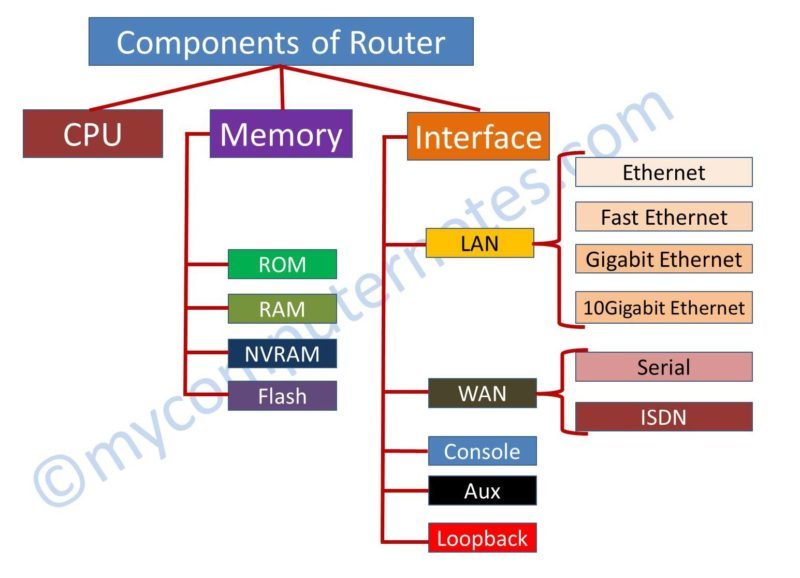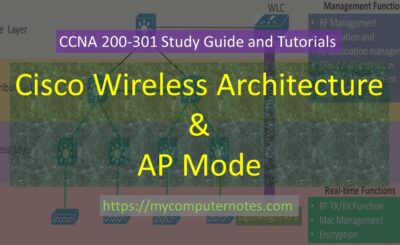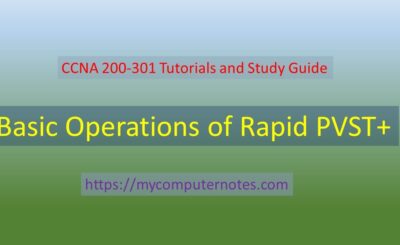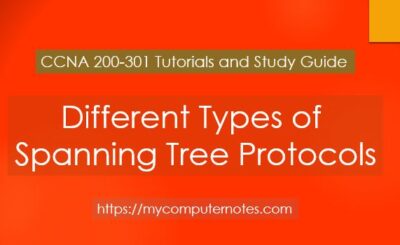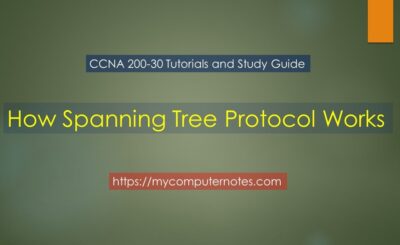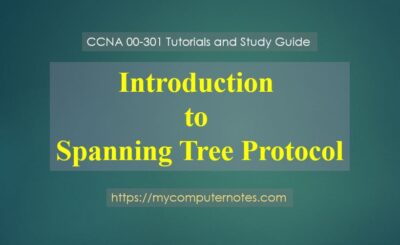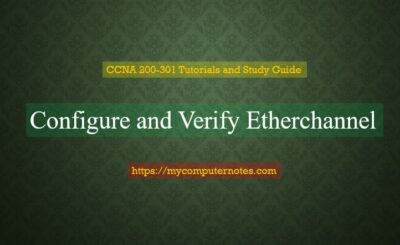In this article, we will talk about the basic function of a router and its major components. The topic also includes the router booting sequence and the different types of router interfaces.
What is a Router?
- A router is a network device that operates at the network layer of the OSI Model.
- Unlike an Ethernet switch, the router is a more complicated and expensive device. It requires a lot of initial configuration before installing and deploying it to the IP network.
- The basic function of a router is to interconnect different networks and works in a WAN environment.
- It routes IP traffic from one network to another network on the basis of the destination IP address.
- The router maintains an IP routing table and makes a routing decision on the basis of the destination IP address mentioned in the routing table to forward the packet from one interface to another interface of the router.
- It acts as a traffic cop and controls the IP traffic congestion flowing in and out of the different interfaces of the router.
How does a Router work?
The function of the router is to route the IP packet from the source station to the destination station that belongs to the different networks. Every data packet traveling through the router contains the source IP address and the destination IP address.
The source IP address belongs to the node from where the packet is originated. The destination IP address belongs to the remote station where the packet to be delivered.
Router functions on the basis of IP address. For this, every router maintains an IP routing table. This table contains the details of different IP networks connected with the router directly or indirectly.
Whenever a router receives the data packets through its incoming interface, the router checks its destination address entry on the routing table. If the router finds the destination address in the table, it forwards the packet to the interface where the destination network is connected. If the router does not find any entry of the destination IP, it immediately discards or drops the packet.
Booting Sequence of a Router
The router boots the same way as the computer does.
The sequence of steps during the booting process are as follows:
- When you power on the router, ROM comes into action immediately. It performs a POST (Power On Self Test) by which ROM checks all the hardware that is working properly or not.
- After the POST is successfully performed, the Bootstrap loader stored inside the ROM executes and searches for the IOS image. Bootstrap code is also called mini IOS.
- IOS images can be stored in many places. However, it is generally stored in flash memory. The configuration register value stored in NVRAM determines the booting sequence of the router. The IOS image, if found in flash memory is then loaded into the RAM.
- For some reason, if IOS is not found in flash, the router boots itself through mini IOS stored in ROM. This condition is called the ROMMON mode.
- After that, startup configuration files stored in NVRAM is loaded into RAM. Then, the configuration file is named as running configuration.
- The router is then logged in and the User Exec prompt (>) is displayed on the screen.
- When the configuration file is not found in NVRAM, it searches for the TFTP server. If the TFTP server is also not found, the router then displays “System Configuration Dialog“.
Router Components
The router is a special type of computer that holds the same major components as the general-purpose computers have, such as processor, memory, operating systems, etc. However, the router is designed to perform a special task that is the routing of data packets from one network to another network. It has its own operating system to perform its basic function of routing. The operating system used in Cisco Router is called Internetworking Operating System (IOS).
The major physical components of a Router is:
- Processor or CPU
- Memory
- Interfaces
Processor
The routers are powered by high-performance multi-core processors that can support the high-speed multiple LAN or WAN connections and can run multiple concurrent services. Generally, the CPU used in routers is based on RISC (Reduced Instruction Set Computing) architecture.
Memory
Just like a desktop computer, the router also employs different types of memory. These memories are ROM (Read Only Memory), RAM (Random Access Memory), NVRAM (Non-Volatile RAM), and Flash memory. Each memory has its own specific function as described below:
Different Types of Memory
Four different types of memory are used in a router. they are as under :
- ROM
- RAM
- NVRAM
- Flash memory
ROM
- It is a Read-Only Memory and is non-volatile in nature. That means its content does not get deleted if the router is turned off.
- ROM’s major function is to perform POST (Power On Self Test) operations. It checks all the system hardware and generates a self-test report as soon as the router is powered on.
- ROM contains a small bootstrap program that helps to fetch the operating system and load it into the main memory i.e. RAM.
- Bootstrap code is also called mini IOS. When the router does not find the main IOS image, it tries to boot itself from the mini IOS. In this situation, the router is said to be in ROMMON mode.
RAM
- RAM is the main memory and it is volatile in nature i.e. its content will be lost when the router is powered off.
- It temporarily stores the configuration of the router and is called the running configuration.
- It also stores routing tables, ARP cache, and buffered packets.
NVRAM
- It is a special type of RAM that is non-volatile in nature. Hence, it is called Non Volatile RAM because it can retain the information even if the router is powered off.
- It provides the storage for the user-defined configuration for the router and is called the startup configuration.
- NVRAM also stores Configuration Register. It is a 16-bit register, the value of which decides the boot sequence of the router. The hexadecimal value 0x2102 is the default configuration register value that boots the router in normal mode. Sometimes, the router does not boot in normal mode, when the router does not find the valid IOS image. The router then boots from the mini IOS and this time the configuration register value is set to 0x2142.
Flash memory
- Flash memory acts as a secondary memory of a router where the operating system image is stored.
- It is an electrically erasable ROM and can hold the content even if the router is shut down.
- It can store multiple versions of IOS images.
Types of Interfaces
Interfaces are the communication ports that are used for the connectivity of different networks and the management of the router. Routers may have the following different types of LAN and WAN interfaces. LAN interface includes Standard Ethernet, Fast Ethernet, Gigabit Ethernet, FDDI, Token Ring, etc. Whereas, WAN interfaces can be Serial ports, ISDN, etc. There are Console and Auxiliary ports for router configuration and management.
- Standard Ethernet
- Fast Ethernet
- Gigabit Ethernet
- Serial interface
- ISDN
- Console port
- Auxiliary port
- Loopback interface
Standard Ethernet
It is the basic Ethernet type defined in IEEE 802.3 standard. Ethernet supports data speed up to 10 Mbps. It is an old standard and it is mostly replaced by the new Ethernet standard offering higher bandwidth. The transmission media supported for the Ethernet is 10Base-T.
Fast Ethernet
Fast Ethernet port, also called Fe port, provides a higher data transmission rate up to 100 Mbps. The IEEE standard for Fast Ethernet is 802.3u. The transmission media supported by Fast Ethernet are 100Base-T, 100Base-TX, 100Base-FX, etc.
Gigabit Ethernet
Gigabit Ethernet is the next-level Ethernet technology offering ten times higher data rate than Fast Ethernet. It can have a speed of up to 1000 Mbps and it is defined in IEEE 802.3z. The communication media defined in Gigabit Ethernet standards are 1000Base-T, 1000Base-LX, 1000Base-SX, etc.
Serial Interface
The serial interface is used for WAN connectivity. The separate modules or cards are added to the router for serial connection. Mostly, the serial connection is used for point-to-point links. When we establish a serial connection between two routers, one end is said to be DCE ( Data Communication Equipment) and the other end is DTE ( Data Terminating Equipment). The clock rate or bandwidth is decided at the DCE end for channel bandwidth.
ISDN( Integrated Services Digital Interface)
In older routers, ISDN interface was available for digital data transmission. ISDN is a circuit-switched network that provides simultaneous digital services for voice as well as data over an ordinary analog telephone line.
Console Port
The console port is used for the management and configuration of the router. The console port of the router is connected to the COM port of the PC or laptop using Console Cable. The hyper-terminal session is established between the Router and the PC to access the router. However, a third-party Software like Putty is mostly used because it has other advanced features like Telnet, SSH to access the router physically or remotely.
You can click on the link below to:
How to Access Router through Console Port
Auxiliary Port
Auxiliary (Aux) port connects the router remotely in a non-network environment. The dial-up modem is used for end to end connectivity between the Aux port of the router and the remote PC. This allows a network to access the router from a remote location.
You can click on the link below to :
How to Access the Router through Aux Port
Loopback Interface
The loopback interface is not a physically available port in the router. It is the virtual or logical port. It has many uses. It is used as a router ID when we configure OSPF protocols in the routers. The loopback port is the “Always On” port. Hence, the router is reachable on the network as long as its IP routing table is maintained in the router, even if the router’s physical ports are down. The loopback interface plays a vital role for diagnostic and troubleshooting purposes.
| ← Prev | Next → | |
| Network Protocols | Different Modes of a Cisco Router |