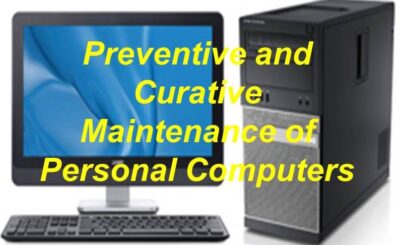This section will explain what is booting, its types, and the booting process.
What is Booting
Booting is a process by which the computer is made ready to work for the user by loading an operating system into the computer’s main memory or random access memory (RAM). During the Booting process, the Computer system will check all the hardware and software which are installed or connected with the system and this will also load all the files that are needed for running a system.
Types of Booting
Cold Booting
When the computer starts for the first time i.e. when the computer is in shut-down state and we press the power on button to start the system, then this type of process to start the computer is called cold Booting. During cold booting, the system will read all the instructions from the ROM (BIOS) and the Operating System will be automatically get loaded into the System.
Warm Booting
The warm Booting is the booting process in which the system is allowed to restart during on condition. It is also referred to as rebooting. Rebooting may be required when we install new software or hardware and the system requires the reboot in order to set changes in software or hardware configuration or sometimes systems may behave abnormal or may not responding properly. In such a case, the system has to be a force restart. Most commonly Cntr+Alt+Del button is used to reboot the system. Else, in some systems, the external reset button may be available to reboot the system.
Booting Process
During the booting process, the following sequence of action will occur:
- Power on the system using the Power on button.
- Firstly, BIOS comes into action and performs POST (Power On Self Test) operations. During POST, it checks all the hardware’s are working properly, and if not it generates error codes or beep codes for specific hardware error and interrupts the booting process.
- If POST operation is successful, BIOS then looks for the boot priority from where the computer will get the operating systems from the secondary storage devices such as hard disk, floppy disk, cd drive or from the network. This task is performed by the bootstrap program which is stored in BIOS.
- The job of the bootstrap program is to locate the MBR or bootable partition where the operating system is located.
- As soon as it locates the MBR, it searches for ntldr.exe file and gets loaded in the main memory.
Ntldr.exe file is responsible for loading the operating system to the main memory.
- Finally, all the necessary system files and other files get loaded into the main memory and user desktop is available to the user to work on it. This completes the booting process in Microsoft Windows operating system.