Hello readers, welcome to mycomputernotes.com. This is my first post on mycomputernotes.com. My Computer Notes will provide free tutorials on computer-related topics such as computer fundamentals, computer hardware, and networking. This section lets you know the very basic topic: What is a Computer and its basic working.
What is a Computer
In the world of the modern digital age, computers are found everywhere. In the last three decades, computers have become the vital elements of our day-to-day lives, whether at schools, homes, or workplaces. In almost every sphere of modern human civilization, computers help to make our tasks easier. Without it, modern human civilization can no longer exist. Some of the sectors where extensive use of computers are: banking service, business data processing, medical diagnostics, modern education system, etc.
The basic definition of a computer states that it is an electronic device that can process the given data and give them meaningful and desired output. The computer processes the raw data given to it as a means of input by basic mathematical calculations like addition, subtraction, multiplication, division, and logical decisions. It does the job so accurately and very fast as compared to the human brain.
Definition of Computer
The computer can be defined as an electronic device that can process the raw data and give required and useful information. In the entire process, the computer performs the basic four functions:
- Input: receives the raw data from the input device.
- Process: processes the raw data and gives a meaningful result.
- Output: produces or displays the processed information as an output
- Storage: stores the processed information in the storage unit.
Input
The computer cannot work itself. We have to give input to it to get work done. The input unit of the computer receives the raw data or instruction that needs to be processed. The device that receives the raw input is called the input device.
Examples of input devices are mouse, keyboard, joystick, scanner, microphone, etc.
Process
The raw data is processed to give the desired result. The processor does this job. It receives the raw instruction from the input device, processes it to give meaningful output. The processing task is performed by processors, or more commonly known as microprocessors. The microprocessors are the tiny piece of the integrated circuits that are made up of semiconductors.
The input received from the input devices is fed to the processor for incorporating the processing jobs. Mathematical calculations like addition, subtraction, multiplication, division, and logical functions are performed for processing the input. Once, the processing job is finished, the result will be displayed at the output.
Output
The data after processing has to be displayed as processed information. The output device is responsible for displaying the meaningful result as an output. The resultant output displayed at the output device is in the form of text, graphics (images), audio, or video that are easily readable and understandable by the human.
There are many different kinds of output devices are available displaying the meaningful result after processing. However, the most common output devices in use are printers (to get a hard copy of the output), monitors (to display the result on the screen), plotters (to printer hard copy of graphics images like maps), speakers (gives audio output), etc.
Storage
Storage is a vital component of any computer system. During the processing of raw data to meaningful information, the processor needs a storage unit to store the result temporarily or permanently. This job is done by the storage unit for storing the information.
The storage unit may of two types: primary and secondary memory
Primary memory stores the information temporarily and placed just adjacent to the processors. The primary memory is Random Access Memory (RAM), Read-Only Memory (ROM), Cache memory, accumulators, etc. The primary memory is faster than secondary memory, but they have a much lower capacity to hold the data.
Whereas, secondary memory stores the information permanently. Examples of secondary memory are hard disk, optical drives, floppy disk, flash drives, etc. The secondary memory is much slower than primary memory. However, it has a higher capacity to store the information as compared to the primary memory.
How does a computer work?
Though the working of a computer looks very simple, as it involves only three steps viz: input, process, and output. But practically, the computer goes on complex arithmetic and logical operation to process the input data into meaningful information.
There is always a misconception about data and information. Technically they are different terms.
What is data?
Data is the raw information that has not been processed yet. It is an unrecognized fact that needs processing to make it meaningful. Data can be in the form of numbers, characters, images, symbols, etc.
What is information?
Information is the processed data. the information contains meaningful facts that may be organized and well structured.
Now let us understand how a computer processes raw data into information.
When we give input to the computer for performing some tasks, we use human-understandable language. But the computer doesn’t understand human language. The computer only knows machine language that is in the form of binary digits zeroes (0s) and ones (1s). hence to convert the human-readable input to computer-readable language, translators are used. The translators can be compilers, interpreters, etc.
For every input given to the computer for a process, the CPU of the computer performs a specific task to perform and execute the task for the desired result. The ALU performs the arithmetic calculation and logical decision to produce a meaningful result.
The output devices are used to display the processed information. The most common output devices are monitors, printers, etc. The monitor displays the result visually on the screen which is in the form of a softcopy. The printers provide the result as the hardcopy.



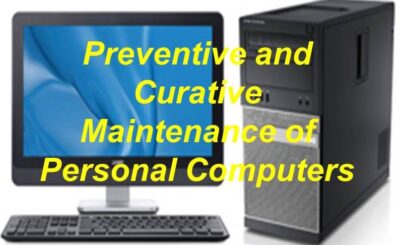


Thanks so much for the work.