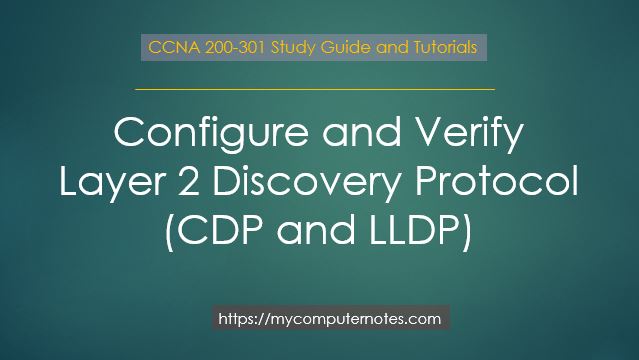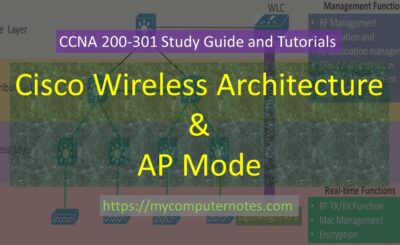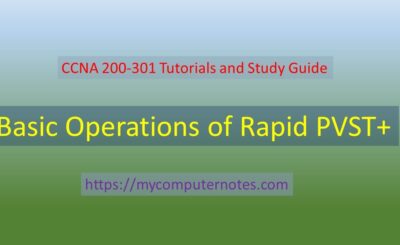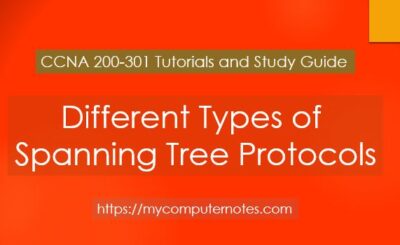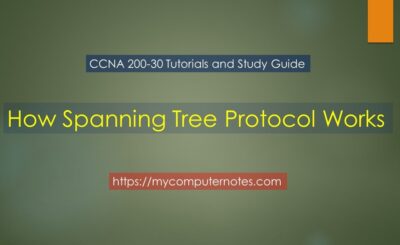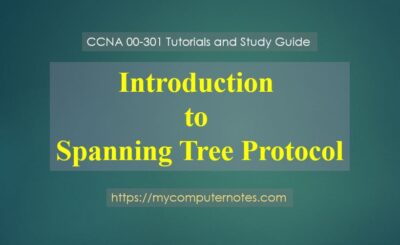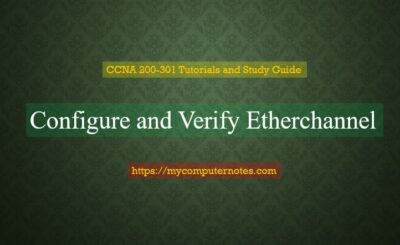In this section of CCNA tutorials, we will discuss how to configure and verify layer 2 discovery protocol – CDP (Cisco Discovery Protocol) and LLDP (Link Layer Discovery Protocol). The purpose of layer 2 discovery protocol is to exchange information among neigbour routing devices. CDP is Cisco Proprietary and enable by default in Cisco routers. Whereas LLDP is open standard protocol and supported all the non Cisco device. lets us discuss them in details.
Introduction to Layer 2 Discovery protocol
Layer 2 Discovery protocol (L2DP) is a protocol used in computer networking to automate the discovery of adjacent network devices and their respective capabilities. It works at the data link layer (Layer 2) of the OSI model and is used to identify neighbor devices, including switches and routers, and to gather information about the network topology. The most common L2DP protocols are Cisco Discovery Protocol (CDP), Link Layer Discovery Protocol (LLDP). These protocols allow network administrators to quickly identify and troubleshoot network connectivity issues, manage network devices, and optimize network performance.
Function of Layer 2 Discovery Protocol
1. Device identification: Layer 2 discovery protocols help network administrators to identify and locate devices on a network.
2. Topology mapping: These protocols allow administrators to create a map of the network topology. This map helps them to visualize the connections among devices, switches, routers, and other network components, and aids in the management of the infrastructure.
3. Automatic configuration: Layer 2 discovery protocols enable devices to automatically configure themselves on the network. The protocols provide an efficient way to distribute network settings, such as IP addresses, VLAN IDs, and other network parameters.
4. Troubleshooting: When network components fail or network problems arise, Layer 2 discovery protocols can help administrators diagnose and troubleshoot the issues. By identifying network devices and their connections, administrators can pinpoint the source of the problem.
5. Network security: These protocols help administrators to identify unauthorized devices that may have been added to the network. This helps to maintain network security and prevent unauthorized access and data breaches.
Cisco Discovery Protocol (CDP)
The Cisco Discovery Protocol (CDP) is a proprietary protocol used by Cisco devices to share information about directly connected devices and is used for network discovery and management. CDP provides information about each Cisco device’s neighbor, including the device name, IP address, platform, and port information, allowing network administrators to quickly identify and troubleshoot network issues. CDP operates at the data link layer of the OSI model and can be enabled or disabled on Cisco devices.
Link Layer Discovery Protocol (LLDP)
- The Link Layer Discovery Protocol (LLDP) is a network protocol used to discover and advertise information about neighboring network devices. LLDP is vendor-neutral and is defined in IEEE standard 802.1AB.
- LLDP allows network devices to exchange information such as device type, network interface, capabilities, and basic configuration. This information can be used by network management tools to create a network topology map, perform network monitoring, and troubleshoot network issues.
- LLDP operates at the data link layer (Layer 2) and is independent of any network layer protocols. It is based on a simple set of messages called LLDPDUs (Link Layer Discovery Protocol Data Units) that are exchanged between neighboring devices.
- LLDP is commonly used in enterprise and data center networks, but can also be used in small office/home office (SOHO) networks. Some network devices, such as routers and switches, may have LLDP enabled by default, while others may require enabling it manually.
- LLDP is similar to Cisco’s proprietary protocol, Cisco Discovery Protocol (CDP). However, LLDP is an open standard and can be used on devices from any vendor, whereas CDP is only supported on Cisco devices.
How to Configure and Verify CDP in Cisco Device
CDP is anabled by default in Cisco Device. The following set of commands are used to configure and verify CDP in Cisco devices.
| Router1#show cdp | Show globally configured CDP information including timer |
| Router1# show cdp neighbors | Show brief information about directly connected devices |
| Router1#show cdp neighbors details | Show detailed information about directly connected devices |
| Router1#show cdp interface | Show information about interfaces that have running CDP |
| Router1#clear cdp table | Clear CDP tables data |
| Router1(config)#cdp run | Enable CDP globally |
| Router1(config)#no cdp run | Disable CDP globally |
| Router1(config)#cdp holdtime x | Change hold down time of CDP |
| Router1(config)#cdp timer x | Change how often CDP updates are sent |
| Router1(config-if)#cdp enable | Enable CDP on specific interface |
| Router1(config-if)#no cdp enable | Disable CDP on specific interface |
How to Configure and Verify LLDP in Cisco Device
LLDP is an open source protocol and it is enabled by default in Cisco Devices. The following sets of commands are used to configure and verify the link layer discovery protocols in Cisco devices.
| Router1#show lldp | Display global LLDP information |
| Router1(config)#lldp run | Enable LLDP globally |
| Router1(config)#no lldp run | Disable LLDP globally |
| Router1#show lldp neighbors | Show information about the LLDP neighbors |
| Router1#shoq lldp neighbors details | Show more detailed information about LLDP neighbors |
| ← Prev | Next → | |
| Verify and Configure VLANs | Configure and Verify Etherchannel |